
Attenzione! I contenuti di questa pagina sono disponibili solo nelle seguenti lingue: English - Spanish
As you may have already heard, Arteco is extremely excited about the coming announcement of our new, VMS product line: OMNIA. There will be a lot of news over the coming months about the changes to our software offering and customer programs so we wanted to get the ball rolling with some key insights into our new OMNIA Desktop Client.
Let’s face it, Video Management Software can become complex and confusing. VMS do a lot of heavy lifting from managing literally thousands of different camera models to recording ever-increasing days/weeks/months of storage, to integrating a whole host of 3rd party software devices and sub-systems. OMNIA desktop client has been designed to deliver complex concepts with an intuitive GUI that focuses on Awareness, Understanding and Insight for users.
Long-time users of the ARTECO VMS platform will immediately notice the complete refresh of the look and feel of OMNIA desktop compared to our current client software ARTECO-NEXT. For those of you who are new to Arteco, we wanted to walk you through some of the key changes that make us really excited for this launch.
 |
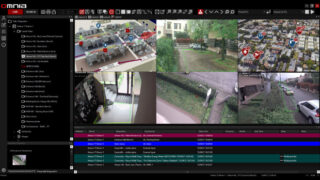 |
| Today– ARTECO-NEXT interface |
Soon – Arteco’s OMNIA interface |
OMNIA represents a total refresh of the look and feel of the Arteco desktop client. From an organization standpoint, we gave great effort to maintain continuity of the functions and location of the windows within the program all while updating the color scheme, icons, and shading to help draw operators attention as fluidly as possible. A great example is the updated black background and “Arteco Red” highlights which clearly define the GUI throughout.
THE ENVIRONMENTS
We have redesigned the live and search environments, while the setup has been relocated to the bottom left corner of the interface to keep it as a separate environment earmarked for the system integrators.
LIVE will be dedicated to live video streams and the monitoring of events reported by the Log in real-time. New in this section: the rearranged event property panel, with a wider space for the video evidence and the event description.
SEARCH is the new name for recordings search environment, which offers the possibility to browse the video event history promptly divided by date and device through an intuitive search tool. New in this section: the video exportation process has been improved with the addition of the multi-channel selection to export video from many cameras in the same time frame.
CONFIGURATION: is the last environment and experienced users will notice it is now in a separate location in the new side menu bar. This redesign is intended to give a dedicated area to clearly distinguish the setup phase, generally handled by the installers, separate from the daily use of security operators who may not have a need for set-up functionality. New in this section: the ability to add many cameras or 3rd party devices simultaneously by inputting an IP range and user credentials.
THE MENU
OMNIA introduces a new menu for managing user accounts, layouts and toolbars. This new menu makes key features like Instant Player, Adaptive Resolution or layout management much easier to access while staying engaged without distracting from the live video or event management efficiency of the security operation.
THE EVENTS LOG
Improvements have been made to improve the user navigation in the Events Log. In addition to sorting the events according to selected criteria (time, processing, device) and accessing them immediately with a double click, the size of the log chart is completely customizable and adaptable to the screen you have available in your workstation.
Many more details are on the way. Stay connected and if you have missed the previews newsletter, click HERE!



